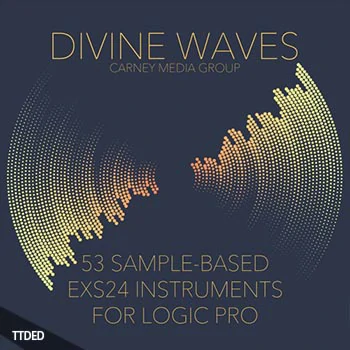 ¥DIVINE WAVES is a collection of 53 sample-based instruments for the EXS24 sampler in Logic Pro X. The download is 21GB. This is not a standalone plug-in, so you must have Logic Pro X (10.0 or higher) installed in order to use these instruments.
¥DIVINE WAVES is a collection of 53 sample-based instruments for the EXS24 sampler in Logic Pro X. The download is 21GB. This is not a standalone plug-in, so you must have Logic Pro X (10.0 or higher) installed in order to use these instruments.
DIVINE WAVES INSTALLATION INSTRUCTIONS:
1. Download Divine Waves — you will get a download link at your email after purchase.
2. Double-click to unzip the ‘CMG Divine Waves Install.zip’ file.
3. Make sure Logic Pro X is closed (Command-Q go quit).
4. Move the ‘DIVINE WAVES – EXS24 Collection’ folder to the following location:
Macintosh HD > Users > YourUserName > Music > Audio Music Apps > Sampler Instruments
5. Move the ‘DIVINE WAVES’ folder to the following location:
Macintosh HD > Users > YourUserName > Music > Audio Music Apps > Channel Strip Settings > Instrument
6. Open Logic and create a software instrument track.
7. Press Y to open the Library on the left.
8. Click on ‘User Channel Strip Settings’, then click ‘DIVINE WAVES’.
9. Select a channel strip setting to load an instrument.
金币充值前往“个人中心” 年费VIP 88金币99%的资源免费
资源若失效联系Q或微:Q3185395054,或把文章地址到个人中心提交“工单”


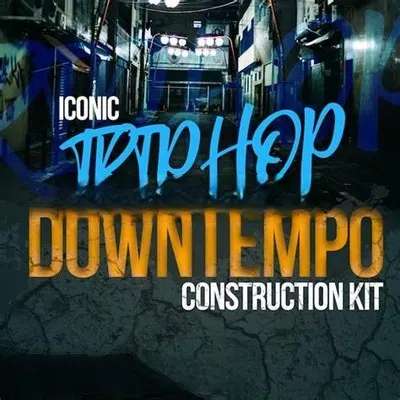
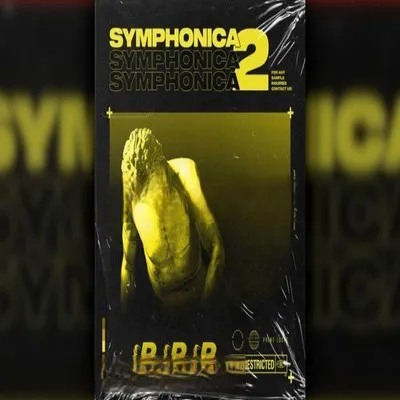
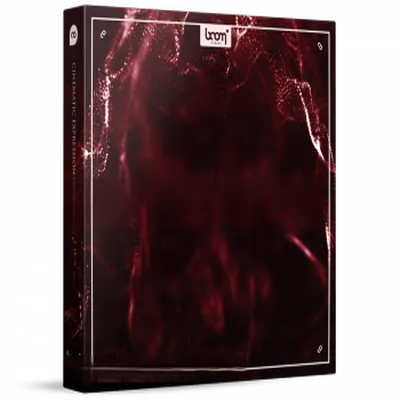

评论0