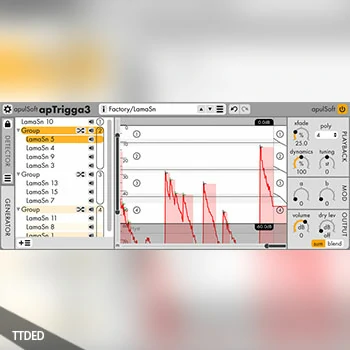 ¥Keygen Only: Team R2R | 587 KB | Team R2R | WiN: 10 MB | MAC: 26 MB
¥Keygen Only: Team R2R | 587 KB | Team R2R | WiN: 10 MB | MAC: 26 MB
apulSoft apTrigga3 is an audio plugin to play back audio samples based on trigger events generated from the audio input signal level. It has advanced sample management features and can record samples from the input. Sample selection, level, pitch and an output filter can be modulated by the signal level.
apTrigga3 features an input filter section with a built in frequency analyzer and an unlimited number of configureable filter bands to shape the input signal.
apTrigga3 has various playback modes to select samples in sequence, by random or to play them back at the same time. Samples can be visually cropped right inside the plugin window.
Use apTrigga3 to replace or mix drum sounds on single-instrument channels. Due to its zero sample latency it works great for live drum triggering.
apTrigga 3 Features
- Trigger samples by analyzing the input signal.
- ZERO samples trigger latency.
- Plugin formats: AAX/AudioUnits/VST/VST3 for 32-bit and 64 bit hosts on Mac OS X and Windows
- Trigger signal & event graph with dynamics settings on top.
- Unlimited number of samples per preset that can be organized and grouped by drag & drop.
- Input filter section with unlimited filter bands, frequency analyzer and filter graphs.
- 10-step Undo/Redo for all actions.
- Record samples from the audio input.
- The sample editor supports cropping and adjusting fade times.
- The triggered samples can be modulated by level, by pitch and by 4-pole filters.
- Built-in system-wide preset management with import and export of preset files with all samples included, compatible across platforms and hosts.
- Bright & Dark color schemes and support for user defined color schemes.
apulSoft has updated apTrigga3 to version 3.5.4.
- Support for Notarization on modern versions of OS X.
- New enable-button on top right which is hooked up to bypass on modern hosts.
- Analyzer decay now compensates for FFT size.
- Reworked filter code for increased accuracy and performance.
- Better mousewheel support on controls.
- Improved Ctrl-drag fine adjustment modes.
- Bug Fix: crash when cropping or converting an internal sample to mono during playback.
- Bug Fix: crash when setting loop end first while a sample is playing back in gate mode.
- Bug Fix: High-DPI scaling issues in REAPER 6 on Windows.
FIXED : Keygen does not work due to the last update for apShaper.
金币充值前往“个人中心” 年费VIP 88金币99%的资源免费
资源若失效联系Q或微:Q3185395054,或把文章地址到个人中心提交“工单”

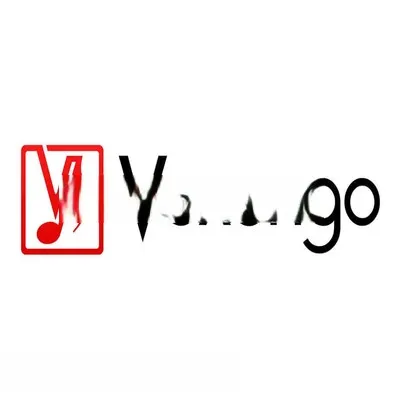




评论0