 ¥With Fission, audio editing is no longer a chore. You can join files, crop and trim audio, and rapidly split up long files. Fission is streamlined for fast editing, and it works without the quality loss other audio editors cause.
¥With Fission, audio editing is no longer a chore. You can join files, crop and trim audio, and rapidly split up long files. Fission is streamlined for fast editing, and it works without the quality loss other audio editors cause.
If you need to convert between audio formats, Fission can do that too. Rapidly export or batch convert files to the MP3, AAC, Apple Lossless, FLAC, AIFF, and WAV formats. Fission has all your audio needs covered. Finally, simple audio editing has arrived.
Main Key Features:
- Edit MP3, AAC, Apple Lossless, and AIFF files with no quality loss
- Quickly split a long audio file into smaller files
- Remove unwanted content, such as commercials, from your audio file
- Re-arrange audio in a single file, copy audio from one file to another, or merge with a quick drag and drop
- Create great-sounding MP3 or AAC ringtones for your cell phone.
New in Fission 2
- Fission’s revamped interface makes it easier and more pleasant to use than ever.
- It’s now possible to open multiple audio files at once, in multiple windows.
- Fission now has full editing support for FLAC and WAV files. MP3, AAC, Apple Lossless, FLAC, AIFF, and WAV are now all supported for editing in Fission.
- In addition to being saved losslessly in their original format, it’s also possible to Export audio files to another format. MP3, AAC, Apple Lossless, FLAC, AIFF, and WAV are all supported for exporting.
- The new Batch Converter makes it possible to convert multiple files to another format with just a few clicks.
- SoundCloud support is now built right in to Fission, to make it a snap to share your files on the web.
- Fission can now quickly save Chapterized AAC files, for creating enhanced podcasts.
- Fission now uses our new manual system, with improved navigability. It is now also searchable.
- Fission’s icon has been updated for full Retina compatibility, and throughout the site. The app itself will be updated for Retina in the future.
- We’ve also made too many other small improvements and fixes to list.
Key Features
- Easy Editing: Trim, split, fade in and out, all with a few simple clicks. Fission is designed with simplicity in mind.
- Quick Audio Removal: Cutting out audio couldn’t be easier, with Fission’s easy selection and cropping.
- Batch Converter: Fission’s Batch Converter lets you quickly convert multiple files between audio formats.
- Export to Any Format: Fission can now save any file directly to MP3, AAC, Apple Lossless, FLAC, AIFF, or WAV.
- Native Format Support: Edit natively, with no quality loss, in the MP3, AAC, Apple Lossless, AIFF, and WAV formats.
- No Quality Loss Required: Yes, Fission can edit lossily compressed MP3 and AAC files without re-encoding, so you never lose quality.
- iPhone Ringtones: Edit audio down, then choose “Save as iPhone Ringtone” to get ringtones & text tones for the iPhone.
- Remove Commercials: Trim out unwanted ads and other bits from recordings made in Audio Hijack Pro, Piezo, or other apps.
- Convert Digital Albums: Convert digital downloads from large-file formats like FLAC to more portable formats.
- Split Up LPs: Take one long file, such as a recorded LP, and split it into individual songs.
- Create Enhanced Podcasts: Even better, create Enhanced Podcasts, with chapterized AAC files. It couldn’t be simpler.
- Crop It Out: Got a small portion of audio to save Highlight it, click Crop and you’re done.
- Inline Gain Adjustment: Highlight a section of audio then adjust the gain with the Gain slider.
- File Joining: With a simple drag and drop or copy and paste, you can join two or more files.
- Trim Audio Out: Highlight unwanted audio, then press delete – that’s it.
- Split Points: With Fission’s Split Points, you can split and save to get multiple files.
- Smart Split: Automatically split files based on silence – perfect for LP and DVD recordings.
- Fade Away: Fade audio in and out to create pleasing transitions.
Fission 2.5.0
Full MacOS 10.15 (Catalina) Support
Fission now has full compatibility with MacOS 10.15 (Catalina).
Full Dark Mode Support
Fission now offers full Dark Mode support, using the Dark theme in Dark Mode, and the Light theme in Light Mode. To adjust this setting to your liking, see Fission’s Preferences window.
Waveform Improvements
Several improvements have been made to waveform drawing.
Restored Dark Theme Functionality
Recent updates reduced the usefulness of Fission’s Dark theme. The theme has now been updated and improved.
A new wizard has been added to Fission, which includes a new “Quick Tour” to provide a helpful overview of the application, as well as update notes on the first launch of a new version.
金币充值前往“个人中心” 年费VIP 88金币99%的资源免费
资源若失效联系Q或微:Q3185395054,或把文章地址到个人中心提交“工单”

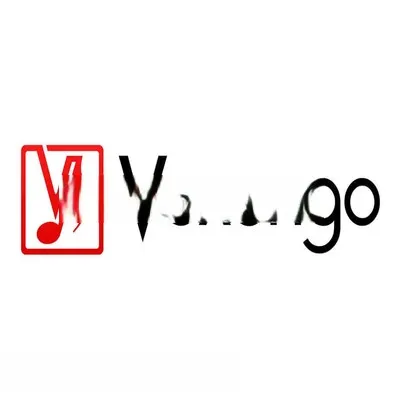




评论0