 ¥Shape Modifier for Nebula. This release was inspired and made by various vca processors. Special Templates have been achieved to radically or subtly change the shape of your percussive tracks. Also works well on instruments with sharp attack such as piano, Plucked guitar etc. Shape Modifier does not work like a simple compressor or expander, It needs no threshold, it works on all dynamic levels a bit like a synth envelope follower, this gives great control over the shape of the instrument with great ease and in turn maintains a better overall dynamic representation, for example snare ghosting will remain more or less the same level while increase the level of tail when using the sustain instance. A added a shape on for attack and sustain changes the character. Plus detector settings knob and duration of sustain has been added for a very versatile shaper.
¥Shape Modifier for Nebula. This release was inspired and made by various vca processors. Special Templates have been achieved to radically or subtly change the shape of your percussive tracks. Also works well on instruments with sharp attack such as piano, Plucked guitar etc. Shape Modifier does not work like a simple compressor or expander, It needs no threshold, it works on all dynamic levels a bit like a synth envelope follower, this gives great control over the shape of the instrument with great ease and in turn maintains a better overall dynamic representation, for example snare ghosting will remain more or less the same level while increase the level of tail when using the sustain instance. A added a shape on for attack and sustain changes the character. Plus detector settings knob and duration of sustain has been added for a very versatile shaper.
+/- Attack and Sustain instances
Extra bonus controls for sustain duration, shape and attack detect
Wet/dry control
N4/N3 JPN skins
About the extra functions
Shape controls the shape of the envelope, changing the character.
Detect on the attack instance changes the speed of detection, middle position is best for most sources, if distortions occur increase this parameter, if extra sharpness is needed set this to the towards or in the fastest position.
Sustain duration is to increase or decrease envelope time. Decrease this to stop sustain overlapping and will improve to maintain the dynamic range of instruments. Increase for a greater compression effect (this will decrease the dynamic range between hits on snare for example.)
In use-
select the instance that indicates what you wish to enhance (attack and sustain). If both are needed, use sustain first in line followed by attack, this will give the greatest control when working in series. Find the sweet spot for amount and shape, duration (sustain version) or detector (attack version). If a more subtle sound is needed the Wet/dry Control can be used for fine tuning.
For the controls to work smoothly please use 2 in your nebula xml. This should take away the need to rotate the sliders to make it work
P2P
金币充值前往“个人中心” 年费VIP 88金币99%的资源免费
资源若失效联系Q或微:Q3185395054,或把文章地址到个人中心提交“工单”

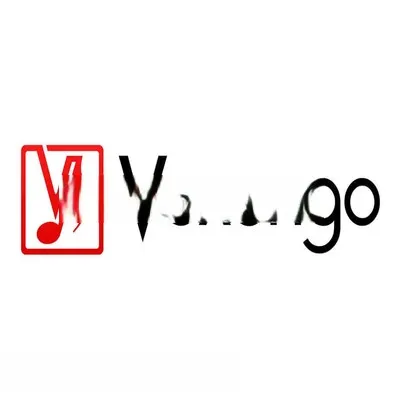




评论0