 ¥Piezo makes it a snap to record audio on your Mac. In seconds, you’ll be recording audio from any application or from audio inputs like microphones.
¥Piezo makes it a snap to record audio on your Mac. In seconds, you’ll be recording audio from any application or from audio inputs like microphones.
Piezo requires almost no configuration, and it’s a blast to use. Simple and inexpensive – that’s a winning combination.
- Super Simple Recording
With one click, recording audio on your Mac has never been simpler. - Recording, Demystified
Piezo’s simple recording presets mean less worrying about your settings. - Web Audio
Save audio from the web, just by setting a browser such as Chrome or Firefox as your source. - Record Skype Calls
Piezo records from Skype in a single click. Grab from other VoIP clients like iChat and FaceTime too. - Grab From Any App
Piezo captures audio from just about any application playing on your Mac. - Fast Reveal
After recording, click the magnifying glass to reveal your file in the Finder. - DVD Audio
Grab sound bites from DVDs, by setting DVD Player as your source. - Streaming Music
Record from services like Spotify, Rdio, MOG, and more. - Easy on the Wallet
Effortless to use and easy to afford! - Here’s Looking at You
Simple and striking, Piezo’s charming interface makes recording fun. - Any Movie’s Audio
Record from movies playing in any video player, including QuickTime Player, VLC, and many more. - Audio Devices
Hook up any microphone (even your Apple headset) and record from it instantly
PIEZO 1.7.4
Fixes and Improvements in ACE 11.7.1
The Audio Capture Engine (ACE) has been updated to 11.7.1, with fixes for several rare issues.
Enhancements to Piezo’s Built-In Updating
Piezo’s updating code has been overhauled and improved. It is now based on Sparkle 1.26.0, with several customizations.
To avoid possible issues, Piezo will no longer offer to “Install on Quit”. Automatic background updating has been removed as well, placing the user in charge of all updates.
- The update interface has been improved, with several design and text enhancements.
- Finally, the new “Skip for Now” button allows you to delay updating if desired.
As always, we strongly recommend leaving the “Automatically check for updates” option enabled.
Piezo’s manual is now provided online, rather than being built in to the application. The application’s “Help” menu has also been modified and streamlined, to get you assistance as quickly as possible.
Piezo has been updated to prevent rare issues with its main window failing to appear on screen.
Many debugging improvements have been made:
- Available logs have been cleaned up.
- Active logs are now listed in the logging files.
- Machine details are no longer needlessly included in copied errors.
- Logs are now activated with simple checkboxes.
- When a log is activated, it will also collect recent crash logs, to better understand any issues.
- A “Quit and Relaunch for Debugging” option has been added, accessed by pressing option in the Help menu.
- Command-line debugging options have been added.
It’s now possible to access several relevant menu items while the initial Quick Tour is open.
The “Purchase” button in the License window now uses a better link to get to the Buy page.
The Update window’s width has been tweaked, to handle longer titles.
Get Access to Test Builds
Piezo now features a new “Check for test releases” hidden preference. When active, you may receive notice of pre-release versions of the software, ahead of its wide release. If you’re interested to test updates, you can turn this option on in the Debugging window (accessible by holding option while viewing the “Help” menu, then selecting “Quit and Relaunch for Debugging”).

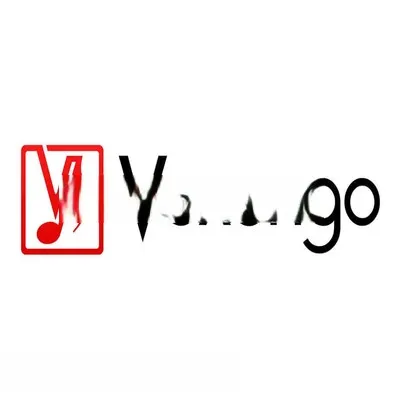




评论0