 ¥Want to get to grips with Presonus Studio One V4 Maybe you’ve recently started out using the software or are considering changing your current DAW
¥Want to get to grips with Presonus Studio One V4 Maybe you’ve recently started out using the software or are considering changing your current DAW
Well over the next 16 videos, Studio One guru KATFYR will take you through the key areas so you can start creating your own masterpieces from scratch.
This is a Beginner Level 1 course where KATFYR will show you how to get up and running with the software, from opening it for the first time to navigating through the main functions and creating your first beats, sounds, right through to exporting your first track.
First up we take a look at the audio setup and user interface of Studio One showing you all the key areas you’ll need to know. We then we bring in some drums to create the groove, add the bass line and layer some synth sounds before we create the chord progression, add energy using sidechain compression and arrange our track. Lastly, we finish off by adding automation and transitions to create movement and tension, mix and master the track down, and then export the track so it can be played anywhere.
This course uses stock plugins from Studio One and you can download demo versions of our plugins Kick 2 and ANA 2 so you can follow along. As with all our courses, we provide you with any additional resources required so you’ll be up and running in no time!
金币充值前往“个人中心” 年费VIP 88金币99%的资源免费
资源若失效联系Q或微:Q3185395054,或把文章地址到个人中心提交“工单”


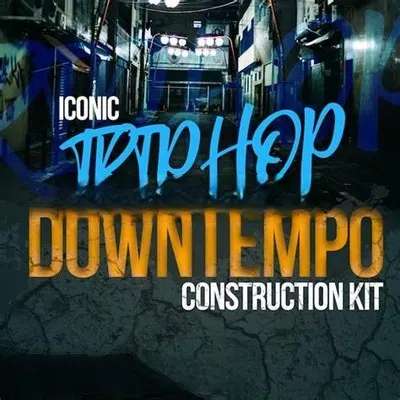
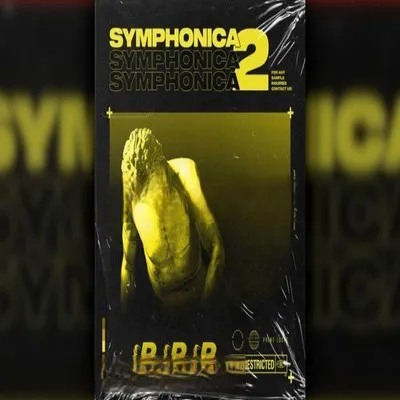
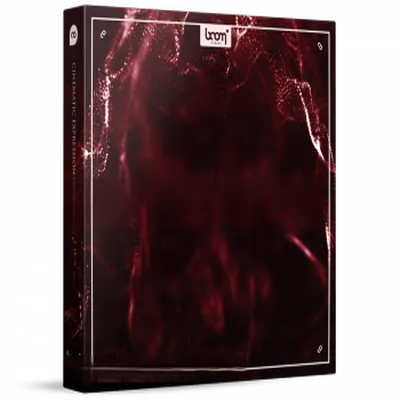

评论0