 ¥Portable version. With KONTAKT 6, you can sound like a snare drum, a symphony orchestra, or anything in between, from a universe of sampled instruments. It’s a simple sampler when you want it to be, and a deep sonic scripting laboratory when you need something more. The next generation of the world’s favorite sampling platform gives you new instruments and new features under the hood – so you can layer, link, stretch, and shape your sounds any way you can imagine.
¥Portable version. With KONTAKT 6, you can sound like a snare drum, a symphony orchestra, or anything in between, from a universe of sampled instruments. It’s a simple sampler when you want it to be, and a deep sonic scripting laboratory when you need something more. The next generation of the world’s favorite sampling platform gives you new instruments and new features under the hood – so you can layer, link, stretch, and shape your sounds any way you can imagine.
With KONTAKT 6, you can sound like a snare drum, a symphony orchestra, or anything in between, from a universe of sampled instruments. It’s a simple sampler when you want it to be, and a deep sonic scripting laboratory when you need something more. The next generation of the world’s favorite sampling platform gives you new instruments and new features under the hood – so you can layer, link, stretch, and shape your sounds any way you can imagine.
What’s new
- Over two decades, KONTAKT has become a highly-developed engine for creating and playing sampled instruments. KONTAKT 6 offers more for players and builders alike:
- Introducing KONTAKT Play Series: Three new instruments for the KONTAKT library, offering pristine, contemporary sound in a creative and streamlined interface
- Wavetable synthesis module: Build hybrid instruments for entirely new sounds
- Enhanced effects: Even more effects for your creations, for greater expression and realism
- Creator Tools: New standalone application dedicated to improving the library creation and editing process.
STANDALONE, VSTi x86 x64
1. Installation, including additional software (Service Center, Native Access, MS VS C ++ runtime), is not required.
2. All settings are saved in the portable program folder (Windows registry and other system storages are not used, administrator rights are not required * ).
3. The Library Manager is integrated, providing full control over protected libraries, as well as allowing to register unprotected (self-made) libraries without generating nicnt-files.
4. The possibility of simultaneous work with the installed version of the Contact without conflicts and with different settings.
5. No activation of protected libraries is required.
6. Ability to edit password-protected scripts.
7. Possibility of resaving with samples of patches of protected libraries.
Notes:
A (super) administrator rights are required if the portable program folder is placed in a secure system storage (for example, in Program Files) – such a location is not natural for portable programs and is not recommended
How to add Kontakt 6 PORTABLE VST to a host (DAW)
Method 1 :
Run Kontakt6Portable Install.exe and create a link to the VST plug-ins of the migrated Contact in one of the folders that are already scanned by your host.
Method 2 :
Open your host settings and add the Kontakt6Portable Kontakt x64 VST folder (or Kontakt6Portable Kontakt x86 VST , if the host does not support 64-bit plug-ins) as an additional folder for scanning plug-ins. See the manual of your DAW for details.
How to transfer settings and libraries from Kontakt 5.7.x – 5.8 PORTABLE to Kontakt 6 PORTABLE
0. Close all copies of Kontakt 6 PORTABLE, including VST plug-ins.
1. Copy the UserData folder from the root folder of Kontakt 5 Portable to the root folder of Kontakt 6 Portable.
2. Open the copied UserData folder , find the subfolders Kontakt and Kontakt 5 there . Folder Kontakt delete. Rename Kontakt 5 folder to Kontakt
3. Open the Settings.cfg file in the copied folder in a text editor, find the line [Kontakt 5] , replace it with [Kontakt Application] Save changes.
AAX plugins are not in this build.
The Kontakt 6 Portable VST plug-in can be downloaded to Pro Tools (Audioutopia) using the Blue Cat’s PatchWork v2.0 patch panel :
Install the Blue Cat’s PatchWork AAX plug-ins.
Download BC PatchWork Synth to Pro Tools.
Download VST Kontakt 6 Portable to BC PatchWork Synth: Sugar Bytes: TransVST + TransVST Fixer adapter (available in this distribution ) will also work
Kontakt 6.0.4 – 2019-02-21
ADDED The Kontakt 5 Database feature is now also included in Kontakt 6
IMPROVED The ‘Batch re-save’ dialog now contains information about the potential effects of this action
FIXED The 3-band EQ would not initialize correctly in certain cases, causing “filter sweep” artefacts
FIXED Assigning one modulator on multiple targets would disable real time control of most of the target parameters
FIXED Effects with longer tails would turn silent after manually resetting the playhead position in certain DAWs
FIXED Files saved with Kontakt 6 would not show the correct “Created By” information on the Info Pane
FIXED When changes were pushed from the Instrument Editor in Creator Tools to Kontakt, the upper key of a zone’s range would not be updated correctly
Release features:
0. Does not integrate into NI Maschine and Komplete Kontrol!
1. Installation, including additional software (Service Center, Native Access, MS VS C ++ runtime), is not required.
2. All settings are saved in the portable program folder (Windows registry and other system storages are not used, administrator rights are not required *).
3. The Library Manager is integrated, providing full control over protected libraries, as well as allowing to register unprotected (self-made) libraries without generating nicnt-files.
4. The possibility of simultaneous work with the installed version of the Kontact without conflicts and with different settings.
5. No activation of protected libraries is required.
6. Ability to edit password-protected scripts.
7. The possibility of resaving with samples patches protected libraries.
Notes:
* Requires (super) administrator rights if the portable program folder is placed in protected system storage (for example, in Program Files) – such a location for portable programs is unnatural and is not recommended
金币充值前往“个人中心” 年费VIP 88金币99%的资源免费
资源若失效联系Q或微:Q3185395054,或把文章地址到个人中心提交“工单”

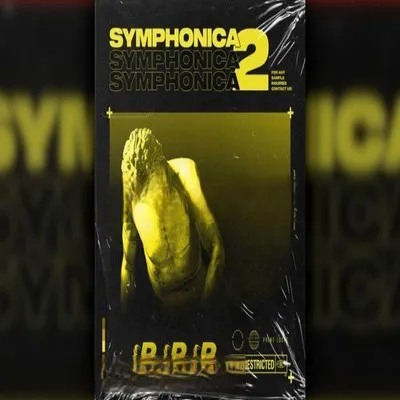
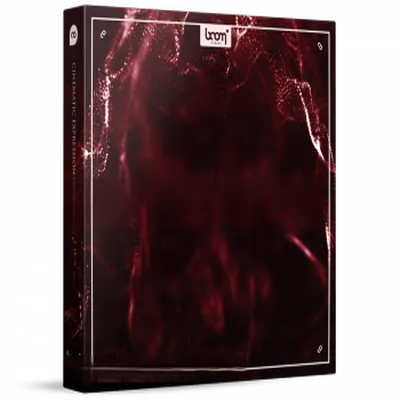

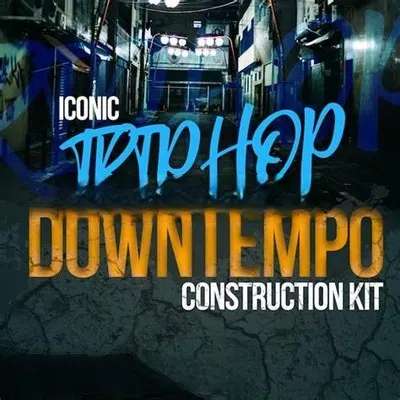

评论0