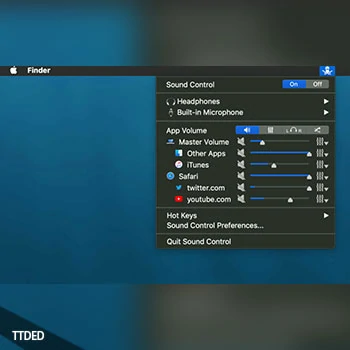 ¥Sound Control lets users use a software volume mixer. Sound Control enables users to easily and quickly change app volumes as well as selectively apply a system-wide EQ to app audio. Sound Control does this by adding a software mixer to the menu bar of your Mac. In addition to the volume mixer, Sound Control also adds a software EQ to your audio output allowing users to easily tailor the sound of their Mac’s audio to their specific taste or to properly calibrate to the frequency response of their speakers.
¥Sound Control lets users use a software volume mixer. Sound Control enables users to easily and quickly change app volumes as well as selectively apply a system-wide EQ to app audio. Sound Control does this by adding a software mixer to the menu bar of your Mac. In addition to the volume mixer, Sound Control also adds a software EQ to your audio output allowing users to easily tailor the sound of their Mac’s audio to their specific taste or to properly calibrate to the frequency response of their speakers.
Features
Per-app volume control, including mute
System-wide EQ with 10 or 31 bands
Easy control via menu bar item or hotkeys
Add software and keyboard control to HDMI and other audio devices
Requirements: Intel, 64-bit processor OS X 10.10 or later
Version 2.5.0
- Devices menu now shows the Master Volume.
- Input devices now properly show and update the muted state.
- Toggle mute for default input device now shows the HUD to indicate status change.
- Add hotkeys for controlling the default input device’s gain and mute.
- Input devices now show gain dB value properly.
- Changing the gain of an input device no longer beeps.
- Added Priority devices for Input devices.
- Added HotKeys for changing the default input device.
- Volume feedback beeps now play on the appropriate device.
- Sound Control no longer interferes with macOS automatic device selection if priority devices are not enabled.
- Reduced CPU use.
- Added option to show and control apps that have been explicitly added to the listing.
- Fixed audio distortion after switching sample rates on bluetooth devices.
- Addressed application hang when switching to a bluetooth device or a built-in device on T2 Macs.
- Master volume displayed in the touch bar now updates properly when the default output device is changed.
- Added support for AirPlay!
- Added AppleScript support for setting mute, volume and balance.
- Added support for Zoom Thunderbolt audio devices.
- Sound Control volume change overlay more closely matches the system.
- Fixed a crash that could happen when muting AirPods Pro.
- Menu bar icon no longer shows disabled if STZ Audio Process plugin isn’t installed.
- Last version to support macOS 10.11 (El Capitan) and 10.12 (Sierra).


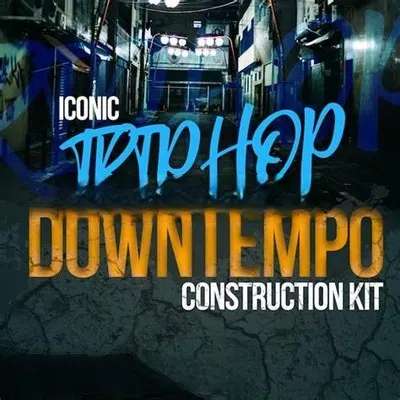
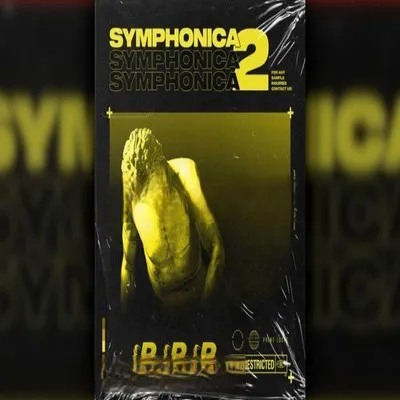
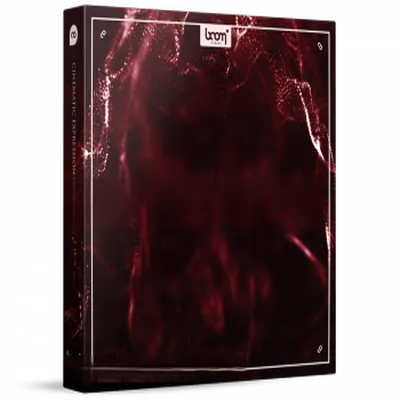

评论0